10 Tips On Typography in Web Design
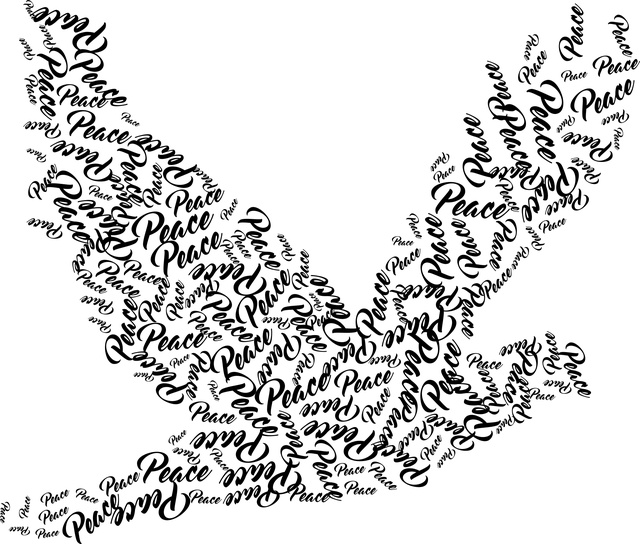
Web Typography: The art and technique of arranging and styling text for better readability…

Typography is an important part of any website design as it helps the users to read your website’s text content comfortably. There is good and bad typography, so you have to invest time and effort while doing the typography of your website.
#Web Typography
Web typography is the use of fonts on the The Web. It is the design of digital pages – their layout and typeface choices. Fonts speak louder than words and they account for more than 95% of web design. A good typography means it has to successful in communicating a written message. Factors like size, line height, and line length of any element define a good typography.
#Factors To Consider For Web Typography
Web typography is lot more complex than printed one, as it has to consider many factors involving digital devices. Digital pages have a lot of restrictions. Some are:
- Screen Size: The text on a screen modifies depending on its size
- Screen Calibration: Screen brightness settings affect how users interpret color
- Screen Resolution: Text legibility, readability and pixel density are intimately connected to each other
#Main Tips on Good Typography in Web Design
- Use the Minimum Number of Fonts: The best practice is to limit the number of fonts to 3, so your website will look consistent, easier to scan, and aesthetically pleasing.
- Use Standard Font Size: Start with the body text, change the font size to 15–25px. The size of the font conveys the importance of the message that content written in that font wants to deliver.
- Use A Sans Serif Font For Body: Experts generally suggest that sans serif fonts are actually more readable in digital contexts. It requires less effort to read as it has no decorations.
- Limit Line Length: Around 60 characters per line is the best way to increase readability. Limit the number of characters used per line or sentence. Larger sentences make it difficult for the readers to understand them and grasp the context.
- Avoid All Caps: If you want to emphasize body or heading text, bold it. All Caps is acceptable when designing context that doesn’t require reading like logos.
- Use Text Fill: It allows you to put text atop a gradient or image and they draw attention to important elements of the site.
- Use Colors Carefully And Intentionally: Refrain from layering text over a background with similar colors. Recommended contrast ratio is at least 4.5:1 for most text, and 3:1 for large, bolded text. Keep in mind to avoid using red and green as a visual cue in your text, as this won’t be apparent to individuals with red-green color blindness.
- Correct Alignment: A web page should be aligned according the content. For eg: alignment of letter and headings are different; former starts from left and latter is usually aligned to middle.
- Don’t Minimize Spacing: Proper whitespace ensures users readability so they can easily follow the lines of text easily.
- Avoid Flashing or Moving Text: It is very hard to focus on a flashing or moving text. Instead use hover effects or leave the moving animation to appear upon clicking.
Wrap-Up
Typography in web design is all about balancing some factors to ensure legibility on all screen types. Some of them are typeface, type size, color, line height, and letter shapes. They are crafted in such a way that gives the users a balanced and pleasant reading experience.
Keep in mind to ensure legibility, readability and usability!